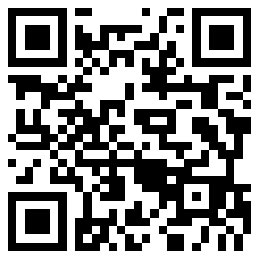與蘋果手表第一次親密接觸
|
????蘋果手表的另一項新功能叫做“Force Touch”,需要你的手指施加一點力度按壓在屏幕上,效果相當于在電腦上點擊鼠標右鍵,這個功能則需要用戶花一點時間來適應。我也經(jīng)常搞不清楚什么時候該使用這個功能,以及這個功能究竟能做什么。我用力按了一下表盤,結果激活了定制菜單——雖然很巧妙,但是這款設備上沒有任何一處暗示你,手指用力一按還能激活它的隱藏功能(除了蘋果提供的使用指南)。 ????另外一個令我撓頭的理念,則是把“數(shù)字表冠”旋鈕當成后退鍵使用,我的手指還是想通過更傳統(tǒng)的方式實現(xiàn)“后退”功能。此外,就在表冠旁邊,還有一個與外殼近乎齊平的按鈕,但它除了可以充當Home鍵之外,只有很少幾項其它功能。(比如單擊或雙擊可以觸發(fā)蘋果支付功能,或顯示消息應用的常用聯(lián)系人。順便說一句,后者在臺上看起來很花哨,但實際上我發(fā)現(xiàn)對于快速溝通很實用。) ????蘋果公司的代表告訴我,蘋果手表自帶8G內(nèi)存。我忙里偷閑地看了一眼設備的設置,發(fā)現(xiàn)除去操作系統(tǒng)占用的空間以外,你只剩下了5.9G的內(nèi)存空間可以用來儲存音樂、照片和應用。雖然聽起來不多,但話說回來,作為一款手表,你打算往里面存多少音樂呢?這么大的空間能夠儲存的音樂足夠你健身的時候聽了,不過有些長跑愛好者估計還是覺得稍嫌不足。 ????對果粉來說,另一個好消息是:任何一個版本的蘋果手表都可以搭配任意一款你心儀的表鏈。(只要表鏈/表帶符合你所購買版本的尺寸——42mm的表鏈不適合38mm的手表,反之亦然。)在發(fā)布會前,有傳言稱高檔表鏈只會出現(xiàn)在高檔版本中——聽起來似乎給果粉也劃分了階級,好在這種說法并不是真的。 ????如果你問我,對蘋果這款新品的感覺如何?應該說,這次我與蘋果手表的接觸時間雖短,但我依然覺得很興奮并充滿期待。作為庫克時代發(fā)布的第一款真正意義上的新品,蘋果顯然考慮到了這款產(chǎn)品的方方面面。比如它自始至終都貫穿著一些非常體貼的小功能。(比如如果你戴著手表超出了iPhone的藍牙距離,只要手表和iPhone還處在同一個Wi-Fi網(wǎng)絡中,它仍然可以收到提醒信息。) ????Pebble以及谷歌的Android Wear顯然為今天的智能手表行業(yè)奠定了基石,而蘋果手表的上市則意味著智能手表產(chǎn)業(yè)向成熟邁進了一大步。與此同時,蘋果公司也準備將這個初露頭角的產(chǎn)品類別發(fā)展成為另一棵堪比iPhone的搖錢樹。競爭對手深深感受到了蘋果為智能手表領域設定的高門檻。現(xiàn)在,他們最需要搞清的是如何與蘋果進行競爭。(財富中文網(wǎng)) ????本文作者Jason Cipriani是《財富》的個人科技專欄作家,也是《財富》的每周專欄“Logged In”的作者。 ????譯者:樸成奎 ????審校:任文科 |
????Force Touch, Apple’s new method of pressing harder on the screen to activate what equates to a right-click of sorts, will take some getting used to. Figuring out when to use it, and for what, wasn’t always clear to me. When I pressed hard on the watch face, I activated the customization menu—neat, but there’s nothing to on the device to indicate (other than tutorials provided by Apple) that there is extra functionality hidden under your fingertip. ????I also struggled with the idea that pushing in on the Digital Crown acts as a back button. There’s a near-flush button positioned just adjacent to the Digital Crown, but it offers little in the form of functionality, as far as I could tell, outside of the home screen or watch face on the Watch. (A single- or double-press triggers Apple Pay or displays your favorite contacts for Apple’s cute Watch messaging app. Which, by the way, looks like a gimmick on stage but in practice comes across as a practical means of quickly communicating.) My fingertip seemed to want “back” to come in a more conventional form. ????The Watch comes with 8 gigabytes of storage, Apple representatives told me. I took a sneak peak in the Settings section of the Watch and discovered that, after accounting for space requirements of the operating system, you’re left with 5.9 gigabytes of space. This leftover space is where you can store your music, photos, and Watch apps. It’s not a lot, but then again, how much music do you really need to have on your wrist? It’s more than enough for a playlist or two to power you through a workout, though persnickety long-distance runners may object. ????A bit of good news for those who follow Apple rumors: Any Watch band can be used with any Watch. (So long as it’s built for the size of watch you own: A 42mm band won’t fit on a 38mm Watch, and vice-versa.) Before the event, rumors swirled that select bands would only be available for select models—a sort of economic segregation. That’s not actually the case. ????So how do I feel about Apple’s next great gadget? My somewhat brief time with the Watch left me feeling excited and hopeful. It’s clear that Apple thought through every aspect of the first new product released under Tim Cook; there are small, thoughtful features throughout (such as the ability to receive alerts on your Watch when outside of Bluetooth range when both your iPhone and Watch are on the same Wi-Fi network) that demonstrate this. ????Pebble and, to a lesser extent, Google’s Android Wear clearly laid the groundwork for the smart watch industry as we know it today. Apple’s offering is a big step toward its maturation, and the company is positioned to propel a budding category into another iPhone-like gold rush. Competitors know how high the bar has been set. Now, they just need to figure out how to compete. ????Jason Cipriani is Fortune’s personal technology columnist and the author of its weekly “Logged In” column. |